Vision and strategy toolkit
A collection of tools curated for leaders in higher education who are devising and implementing plans for the future.
Introduction
A flexible toolkit for your university
Each of the tools in this guide has been tried, tested, and selected for this toolkit to meet a different need during the various stages of planning. They have been divided into four phases to make them easier to navigate.
We’ve designed the toolkit to be used flexibly; for you to pick and choose which tools will be most useful to your university’s circumstances, goals, and vision. You might start by picking just one tool and come back at a later stage to use a selection of others.
Get started
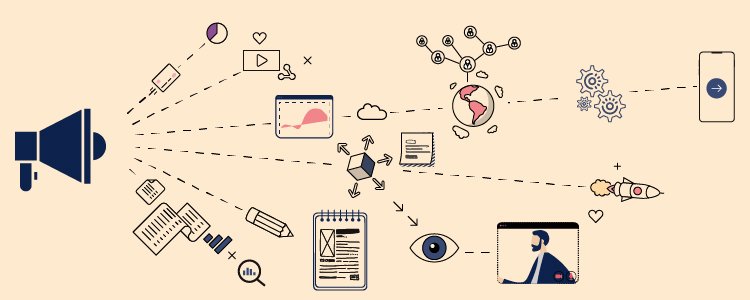
The four phases are:
- Understanding the present – how present issues may shape your long-term plans
- Imagining the future – what future do you want for your university?
- Identifying solutions – sourcing new ideas to include in your plans, picking the best ones, testing them and persuading others to back them
- Implementing plans – securing buy in for your plans
The four phases are presented here as linear, but reality tends to be messier and you may find it makes more sense to tackle the phases in a different order, or adopt an iterative approach, revisiting them throughout the development and implementation of your plans.
Most of the tools have been designed to be used in workshops with groups of people. We find workshops with people with different perspectives to be one of the most efficient ways to gather new ideas while also securing buy in for emerging plans.
These workshops are traditionally run face-to-face, however, during the pandemic we have found that all the tools do work just as well virtually provided you have a good, collaborative online space and strong facilitation – each tool has instructions for running them face to face and online.
We have recommended Miro throughout this toolkit and included Miro templates for many of the exercises. Miro is the tool we use at Jisc. For alternative software advice, see this list of whiteboard software.
Many of the tools in this toolkit have their origins in product design rather than developing visions or strategies. But we find them just as useful in long term strategic planning as we do in product design.
We have described the way we typically use each of the tools although there is often more than one method. You might find you need to tweak and adapt the approach we have described to make the tool fit your needs and context. Each tool has an estimated time to complete based on our own experience, your mileage may vary.
Facilitation tips
The success of these tools depends on two things: preparation and strong facilitation. The more time you spend preparing, the more you will get out of the session itself. And a strong facilitator is worth their weight in gold. Without strong facilitation you can often find yourselves running out of time, or not getting the results you hoped.
We have included some tips on facilitation and preparation, but there is no magic bullet, it all comes down to the amount of time you put into preparing.
Below is some general guidance for facilitators but there are also specific tips on each of the tools. This advice is all based on our experiences but everyone’s different, so what works for us, may not work for you.
Always listen to the user or target audience. You may think that you know what the pain points are, but you may be just hearing the loudest voice in the room. Make sure any decisions you make are based on having multiple pieces of evidence. You may even want to follow up a small piece of quantitative research with wider qualitative surveys to really make sure those assumptions are correct.
Have a plan with desired outcomes from the session, knowing what you want to walk away with at the end of the session helps you keep that focus, even if you have to divert away from the planned activities.
Be realistic about what you can achieve in the timeframe. Trying to cram too much in just leaves everyone disappointed.
Stick to start and end timings but be flexible about the rest. It is vital not to overrun breaks and end-times in interviews or workshops as it is an easy way to lose the goodwill of the audience. That said, during the individual exercises, it is important to be flexible to meet the needs of the audience as some issues may take longer to cover than you originally planned.
The success of these tools depends on two things: preparation and strong facilitation. The more time you spend preparing, the more you will get out of the session itself. And a strong facilitator is worth their weight in gold. Without strong facilitation you can often find yourselves running out of time, or not getting the results you hoped.
We have included some tips on facilitation and preparation, but there is no magic bullet, it all comes down to the amount of time you put into preparing.
Below is some general guidance for facilitators but there are also specific tips on each of the tools. This advice is all based on our experiences but everyone’s different, so what works for us, may not work for you.
Always listen to the user or target audience. You may think that you know what the pain points are, but you may be just hearing the loudest voice in the room. Make sure any decisions you make are based on having multiple pieces of evidence. You may even want to follow up a small piece of quantitative research with wider qualitative surveys to really make sure those assumptions are correct.
Have a plan with desired outcomes from the session, knowing what you want to walk away with at the end of the session helps you keep that focus, even if you have to divert away from the planned activities.
Be realistic about what you can achieve in the timeframe. Trying to cram too much in just leaves everyone disappointed.
Stick to start and end timings but be flexible about the rest. It is vital not to overrun breaks and end-times in interviews or workshops as it is an easy way to lose the goodwill of the audience. That said, during the individual exercises, it is important to be flexible to meet the needs of the audience as some issues may take longer to cover than you originally planned.
Feedback
If you have any feedback or suggestions on this toolkit, please get in touch at innovation@jisc.ac.uk.
Authors
Lead author: Andy McGregor, director of edtech, Jisc.
With contributions and editorial support from Lawrie Phipps, senior research lead, Chris Thomson, subject specialist digital practice (lead: communication and collaboration), Zoe Gardiner, senior project manager and Tom Davey, senior user-centred design specialist - all, Jisc.
Understanding the present
When you start to think about a possible future it can be helpful to start by analysing current problems, opportunities, and trends. This can help to prioritise what to include in a vision as well as inspire new ideas.
Both tools in this section can be resource intensive if done in depth but it is possible to produce quick versions if time is short.
Techniques:
- Contextual inquiry
- Trends analysis
Contextual inquiry
Team required: 2-4 people
Preparation level: High
Time to complete: 1-2 hours per interview, plus recruitment and interview prep time
When to use this technique
Contextual inquiry is useful when you want to:
- Understand practices and motivations about how people work
- Gather ideas about what changes can be put in place to support emergent practices
- See how, for example, technologies and tools are being used in context
Contextual inquiry is a technique for in-depth interviewing that aims to elicit not just individual practice and motivations but also the broader context in which they work. It can be useful for gathering information to help understand what issues a vision for the future may need to address.
It uses a semi-structured set of questions and meets people “where they are” to use that context to inform the interview as it happens.
How to use this technique
As with other qualitative approaches, the priority is not to arrive at generalisations about people but rather to help recognise and interpret patterns of behaviour to generate insight.
Contextual inquiry approaches are standard practice in user experience research, especially at the beginning of design processes. They are valued for being distinct from “lab” investigations of behaviour that are distanced from the context in which people habitually do their work
Because you are interviewing people for research purposes, you will need their consent. People need to be told how much time you will be asking of them, how their identity will be protected, and how long the data you collect will be kept (there should be a specific date after which it will be destroyed).
Contextual inquiry: step by step
1. Prepare for interviews
- Develop an interview instrument (standard set of questions)
- Keep the questions relatively open-ended
Tip: Focus on asking people to describe what they do, and letting them tell you, rather than asking focused yes/no type questions. For example,
“Tell me what it looks like to plan your modules” rather than:
“Do you use X?”
2. Schedule and conduct interviews
When you schedule the interview remember to share consent form with the interviewee/s.
Interviews are ideally done in pairs, with one member of the research team asking the questions, and the other taking notes.
The more experienced researcher should be the one to ask questions (being a notetaker is a good way to train to be an interviewer).
3. Debrief
After the interview, the two researchers should debrief. Take the time (30 minutes to an hour) to talk through the interview, take additional notes, and discuss the content of the interview right after it happened.
4. Transcribe the interview
Transcribe the notes (if they were handwritten) and have them annotated by the researchers who conducted the interviews. Add additional context, pieces of information that did not make it into the notes and verify between researchers the content of the interview itself.
5. Analyse the interviews
Once all the interviews have been conducted, begin the analysis by coding the transcripts. Researchers should read through the interviews, looking for common themes and trends.
- Go through the texts and code all sections that seem important or relevant by highlighting and making notes in the margin or using, for example, comments in Microsoft Word
- These “codes” should be not limited in scope, and the researchers are free to add any codes and themes they deem necessary
- Do not to limit codes to predetermined themes - the purpose of the coding is to discover themes and patterns
Once the transcripts have all been coded, and each transcript has been coded by at least two researchers, the codes can start to be grouped, organised and used to gain insight about how people are working.
What you need
In person:
- Interview instrument/list of questions
- Notebook and pens or laptop for note-taking
- Consent form – ensure it is signed, and that they know what they are signing
- Optional: recorder (will require explicit consent)
Online:
- Interview instrument/list of questions
- Notebook and pens or laptop for note-taking
- Video conferencing resources – depending on what you use, it may be possible to record the interviews although this will require explicit consent
- Consent – you may be able to confirm consent verbally on a recording
This approach is adapted from the ERIAL project and book, by Andrew Asher and Susan Millar (pdf).
Trends analysis
Team required: 1 person (more of a desk research activity, but it's possible to run some aspects in a workshop )
Preparation level: High
Time to complete: 1 day (or could be a regular task revisited once a month)
When to use this technique
A trends analysis is useful when you want to:
- Understand which societal trends you should consider when preparing a vision
- Identify ideas at the cutting edge that could give you an advantage
- Gather material to help inspire new ideas from your team
- Keep an eye on the issues that may affect their long-term planning
Taking a structured approach to analysing trends can be a useful activity when preparing a vision for the future or a long-term strategy. A trends analysis can help you understand how existing and emerging issues will play a part in defining the future for your institution.
Trend categories
A structured trends analysis uses three categories:
- Megatrend
- Macrotrend
- Microtrend
Megatrend
A trend that is expected to persist over a long period of time, have a profound impact on global society, and is visible and well known to everyone. Climate change is an example of a megatrend, as os the aging global population.
Megatrends should be obvious and visible to all as they are regularly mentioned in the news or in trade press. The challenge is in thinking about how to apply them to your context.
Macrotrend
Something that has a significant impact on society over a five to ten-year period and is known and understood by most people. Social media is an example of a macrotrend as is the mainstreaming of AI.
Macrotrends are slightly harder to find. The best source is likely to be experts in the topic you are studying, blogs or news sources that focus on that topic. If you are looking for macrotrends that you might not be aware of, then you will want to look in places you don’t usually look, for example:
- Studying foreign universities
- Searching foreign newspapers
- Looking for new start-ups
- Academic papers
- Social media, particularly those sites you don’t use often
Microtrend
An emerging trend that has been around for a few years and that currently is mostly impacting early adopters. Adaptive learning could be considered a microtrend as could the emerging use of gaming/social platforms like Twitch or Discord in education.
Microtrends are the hardest to find. You may uncover some using the same sources for macrotrends. Other useful sources might be:
- Blogs from futurists or experts in your area speculating on the future
- Websites that explore general microtrends such as LS:N Global
- Talking to students or observing them as they study and use the campus
- Visiting new places such as other institutions or other towns to look for new products or behaviour that could indicate new trends
Tip: Some trends analyses also consider fads or weak signals. These are very early trends that are only affecting a few people and it is not clear whether they will mature into a microtrend.
Some examples of weak signals might be the rise of apps to improve video calls like mmhmm or virtual meeting tools like Gather.town.
Trends analysis session: step by step
If you want a one-off trends analysis to inform the development of your vision, all you need to do is research trends then put them into a document that categorises the trends, describes them and their expected impact, and provides relevant examples.
It can be useful to run trends analysis sessions in workshops as it can prompt people to come up with novel ideas or look at existing issues differently.
There are many ways to run a trends analysis session, here are a few ideas.
1. Categorise familiar trends
Split into groups and ask each group to quickly list trends under each category; for example adaptive learning, AI, digital assessment. Then ask them to find examples on the web such as news articles, blogs about projects, new startups etc. which support each of the trends they nominate. Then merge the work of all the groups into an overall trends analysis.
2. Look for unfamiliar trends
Get the group to try and identify novel trends they have not come across before by searching in places they wouldn’t usually look; for example, foreign newspapers, social media such as Reddit or TikTok, academic journals, etc.
3. Gather insight from students
Interview students on their opinions of the latest trends and how they could change education.
4. Take a walk
Get the group to walk around campus or your local town or city looking for new types of behaviour or product that could indicate an early trend.
What you need
Very few resources are needed to look for trends, just the time to look and a place to record them.
Imagining the future
It is always difficult to sit in front of a blank piece of paper and try to imagine the future. We have found two tools helpful for escaping the tyranny of the blank page.
These tools work well together; the futures cone identifies new issues or opportunities, and the futures wheel helps to explore the implications of the issue or opportunity.
These tools are good for coming up with a wide range of possible topics that could be included in a vision or strategy.
Techniques:
- Futures cone
- Futures wheel
Futures cone
Team required: 4-30 people (works best with a diverse group of people who can bring different perspectives to the discussion)
Preparation level: Medium
Time to complete: 1-2 hours
When to use this technique
A futures cone is useful when you want to:
- Gather ideas about what to include in a strategy and vision
- Gather many ideas and prioritise which should be explored in more depth
- Develop a quick visualisation of the direction of your strategy and vision that you can use to get feedback from stakeholders
The futures cone is a brainstorming exercise for exploring the future. The exercise involves sorting ideas about the future by time, likelihood, and desirability.
Futures cone: step by step
1. Mark out a futures cone
See the image below for what this should look like.
If you are running a virtual session, you should be able to use the drawing tools in a digital whiteboard tool to mark out the cone.
If you want to work as one large group, mark out a large futures cone on a wall, table or the floor.
If you want to work in small groups, you can print out our futures cone template (ppt).
2. Set the scene
Describe the context for the future you want people to explore. How far in the future? Are you thinking of a general future for education/research or something more specific and bounded, eg the future of a particular subject? Is there a topic or technology or question you want people to focus on?
3. Start thinking of ideas
Once everyone is clear on the future they are imagining, give them 5-10 minutes individually to come up with ideas on what that future should and could look like. It works best if people write down one idea per sticky note as then they can be added to the cone easily and moved around if necessary.
4. Add ideas to the cone
Get people to add their ideas to the cone. It works best if you ask people to do this one by one, describing their idea and getting input from the group on where to position it on the cone. Continue this until everyone’s ideas are added to the cone. Avoid adding duplicate ideas as it will get too busy.
5. Prioritise the ideas
Ask everyone to mark the ideas they consider desirable and those they consider undesirable. It is best to do this by defining a colour for desirable and a colour for undesirable and asking people to mark the ideas with the relevant colour pen.
6. Define a preferable future
All the ideas marked as desirable represent a vision of a preferable future for your organisation. Discuss this preferable future with the group and establish if anything is missing
7. Close the session
Get everyone to reflect on what you have created in a final discussion
8. After the session
You can write up the output of the futures cone into a visualisation of a possible future that you can share with a wider group of people to get their feedback. It can also be used as an artefact to return to throughout the creation of your vision or strategy to ensure you are on track to create your preferable future.
What you need
In person :
- Sticky notes and pens to record ideas
- A futures cone
- You can either use individual templates for each group in the session or you can mark out a large futures cone on a wall, table or floor using tape for the lines
- We have provided an image of a futures cone that you can copy
- Coloured stickers or pens for people to mark desirable and undesirable futures
- A camera to capture the future cone(s) you create
Virtual :
- A whiteboarding tool - you will be able to use the line drawing tool in most whiteboards to mark out a futures cone
Futures wheel
Team required: 4-30 people (can work as an individual reflection tool, but it works best when there is a group to discuss the outputs of the exercise)
Preparation level: Medium
Time to complete: 40 mins–2 hours (depending on how many ideas are considered)
When to use the technique
It can be helpful when you want to:
- Think in more detail about a trend or an idea that may play a part in your vision or strategy
- Think about how a current trend may develop in the future
- Decide which ideas for your vision or strategy are worth exploring in more depth
The futures wheel is an exercise which helps reflect on the potential effect of a change, an idea, or a trend. It takes one idea or trend and then encourages someone to think about the intended or unintended consequences that may emerge.
Tip: This exercise follows on well from the futures cone exercise as you can use the futures wheel to explore ideas or trends you identified in your futures cone in more depth.
Futures wheel: step by step
1. Set the scene
Explain your objectives for the exercise and explain how the futures wheel template works. This example of a futures wheel for COVID-19 on P A Martin Börjesson's futureamb blog may prove useful to illustrate how the futures wheel works.
2. Complete the futures wheel template
Assign an idea or trend to each person or to a group of two or three people. Ask the groups to write the idea in the central circle of the futures wheel template - you can download and use our blank, editable futures wheel template (ppt) - and then give them 5-10 minutes to complete the rest of the template. To complete the template:
- Write four implications of the idea/trend in the red circles of the template
- For each of those implications write a further two implications in the blue circles of the template
- Write the final set of implications in the green circles around the edge of the template
Tip: It is important to ensure that groups think about positive consequences too, as negative consequences are often easier to think of than positive ones.
Once the template is complete, get each group to share their template with the rest of the team.
3. Repeat for each idea
Repeat step two with a new set of ideas until you have completed templates for all the ideas you want to consider. It can be useful to get more than one group to complete a futures wheel for each idea so that you get different perspectives.
4. Discuss
Get the group to discuss the templates and vote on the implications that most worry or excite them.
5. Agree next steps
Once the most important implications have been considered, list actions that need to be taken to address the issues that have emerged in the discussion.
At the end of the session you should have a better idea of which trends or ideas to focus on in your vision or strategy.
What you need
In person :
- A futures wheel template
- Pens
- A set of ideas or trends you want to consider in more depth
- A camera to capture the future wheels you create
Virtual :
- A whiteboarding tool
Resources
Identifying solutions
The focus of this section is making decisions on what to include in a vision and strategy. It can be difficult to narrow a lot of ideas down to a clear and focused vision, but these tools can help.
Identifying users
Three tools focus on identifying users. While a vision itself probably won’t have users in the traditional sense, the work that happens as a result of the vision will, so it can be useful to have a clear focus on who you are trying to help and how. These tools can also help with ensuring everyone on the team has a shared understanding of the goal of the vision and ensures that sessions on generating new ideas are more productive.
Techniques:
- Quick user interviews
- Empathy maps
- User journeys
Generating and refining ideas
The tools in this section are for coming up with new ideas and refining them. The first helps to generate prompts for ideas and identifies the most promising, the next two focus on exploring the ideas in more depth. These three tools work very well together and can be done in a couple of hours.
Techniques:
- How Might We (HMW)
- Crazy eights
- Solution sketches
Communicating and testing ideas
Once you have some ideas of what you want to include in your vision, you will need to communicate them clearly and test them. We have included two tools that we often use to do this. Often user testing tends to get skipped because of lack of time, but in our experience this is the most vital part of exploring ideas so we think it is always worth ensuring there is time to get feedback on your ideas from your users.
Techniques:
- Storyboarding
- User testing
Presenting ideas
The final tool in this section focuses on a simple way to gather and present the information you will need to start to persuade other people in the organisation to buy into your ideas and, if necessary, provide funding or effort.
Technique:
- Innovation canvas
Design sprint: All these tools can be used together over an intense week. This approach is called a design sprint and can be a good way of making progress quickly as long as you can bring all the relevant people together and get them to commit the time.
Quick user interviews
Team required: 2 people (plus an interviewee)
Preparation level: Medium
Time to complete: 1–2 hours per interview
When to use this technique
This tool is useful when you want to:
- Ensure your vision is based on an understanding of user needs
- Ensure your team has a clear view of who the vision and strategy is trying to help
- Gather some primary data to inform the ideas in your vision, but you are short on time
Primary data about users is vital for any design activity, enabling you to design something that will more likely be of benefit to users. While visions and strategies are not thought of in the same way as some products, they will still have users, those users will seek to gain benefit from them, and so it's important that they are "usable" to that audience.
Tip: This tool allows you to gather user data when time is short. If more time is available, then we recommend using the contextual inquiry tool.
Quick user interviews: step by step
This tool is slightly different to most in the collection as it is not suitable as a workshop exercise. However, interviews can be used as part of a multi-day design sprint. To do this, the group will need to work individually to source and carry out interviews but can work collectively to design the interviews and analyse the results.
1. Decide on your focus
Decide on the types of users you want to focus on in your vision and strategy, eg undergraduate students, academics, researchers, etc. It is helpful to limit the types of users included to just the most important. Including lots of different user types makes it more onerous to gather data whereas focusing on just a few can also help to make the vision more focused.
Remember, these are user interviews, and while it’s tempting to speak to people in authority, or save time by interviewing colleagues who work with your users, it’s more powerful to spend time learning directly from users.
2. Find individuals to talk to
This can be the hard part, especially if timescales are short or at certain times of the year. The interviews only need to be 30 minutes or an hour at most.
The quickest way to get users is to rely on people you or your team know. There can be some risks to this as you can end up hearing what you already know instead of eliciting novel insights, so it is always worth seeking out new people if possible.
If you do not have any contacts among the user types you want to study then you can use social media to try to get volunteers, or you can head to a physical place where users are and try and persuade some of them to talk to you.
3. Plan your interview script intro
Once you have some interviews lined up, you need to write a script so that you make the most of the time you have with the interviewee. A script needs to start by explaining the interview and what will be done with the data. This intro should cover:
- Who you are and what roles people will play in the meeting
- What the interview will cover
- How the interview will be recorded
- Who the information will be shared with and how it will be used
- Their agreement to proceed under these conditions
4. Plan your interview script questions
It is important to follow a consistent set of questions during your interviews as this makes the data easier to analyse and compare. Plan a manageable amount of questions, about five to seven for a 30-minute interview is a good rule of thumb.
Questions should be open and not leading to ensure you are eliciting genuine opinions rather than seeking confirmation for your own ideas.
It can be helpful to define a series of hypotheses about the user needs and then use those to plan the questions you want to ask. Defining the hypotheses and questions can work well as a group exercise in your team.
5. Plan your interview follow up
It can be useful to secure agreement for a future conversation at the end of the interview as you may be able to use the interviewee to test early ideas or drafts of your vision.
6. Carry out the interview
You should aim to have two members of your team present for each interview as it is extremely difficult to interview someone and take notes at the same time.
You could record the interview but having a second person at the interview also ensures you can discuss your understanding of what you heard afterwards.
Having more than two people can be intimidating for an interviewee. You can have more people observe the interview, but it is best to have them as silent observers and be clear with the interviewee that there are silent observers present. Take care to ensure the interviewee feels comfortable and not under pressure. Give them permission to decline to answer questions they’re not comfortable with.
7. Write up the notes
It is important to ensure that everyone has access to the notes from the interviews so that they form their own opinions and insights on what was said by the users. If you have time it can be useful to get the whole team to read and discuss the interview notes in a workshop to help get consensus over the most important insights.
What you need
The only thing you need for user interviews is a method for talking to your interviewees. Teams or Zoom or a similar tool tend to work best for quick interviews as it saves the need to organise a meeting venue, and due to the pandemic, most people are comfortable using these tools.
Empathy maps
Team required: 4-30 people
Preparation level: Low
Time to complete: 30 minutes - 1 hour
When to use this technique
This tool is useful when you want to:
- Organise data you have collected about users and generate insights
- Understand the needs and habits of users who may be impacted by your vision or strategy
- Inspire new ideas that help your users
Empathy maps are a method for categorising data about what people need and for generating insights about how you could help them. This can be a useful workshop exercise when preparing a vision as it generates a more detailed picture of the people the vision is trying to help.
This tool works best when using primary data gathered from users using a tool like contextual inquiry or quick user interviews.
We would not recommend completing a speculative empathy map based on existing knowledge of users rather than primary data. Speculative empathy maps are unlikely to lead to new insights and could contain unevidenced assumptions, which could ultimately result in designing something that does not closely meet user needs.
Empathy maps: step by step
1. Decide on the users you want to focus on
This is usually determined by the people you have interviewed or collected data from. See the contextual inquiry and quick user interview tools for detail on how to collect data from users.
2. Ensure familiarity with the data
Ensure everyone attending the workshop is familiar with the user data you have gathered. It is better to get people to familiarise themselves with the data before this exercise otherwise you will need to allow time during the exercise for people to read it through.
3. Draw an empathy map for each user
If you are doing this exercise in person then the easiest way to do this is to sketch an empathy map on a flip chart sheet or other large piece of paper.
We have included a blank editable empathy map template and instructions (ppt). But, as the template is simple, it is often easiest to draw it by hand.
If you are running a virtual workshop then you can create an empathy map in the tool for people to use. The Atlassian team have shared an empathy map template on Miro.
4. Split into groups
If you have a large group, it is best to split into smaller teams of four to eight to complete this.
Once you have your teams, ask each of them to complete the empathy map based on the insights they got from reading the data gathered from users.
We have provided an annotated version of the empathy map template which explains what to add to each section of the map. If you want every section of the empathy map completed, it is best to set a limit of five minutes per section to avoid teams getting stuck discussing a single section.
You might decide to focus just on a few sections of the empathy map that you find most useful rather than completing the whole thing.
5. Share maps
Once the empathy maps are complete, encourage each team to share their maps. This can be done verbally, or the teams can be encouraged to move around the room (physical or virtual) to explore other teams’ maps. Ask people to highlight what on the maps they find most interesting.
6. Understanding gained
At the end of the exercise, everyone who participated should have a better idea of the issues users face and with any luck they will have uncovered new insights that can be used to shape your vision and strategy.
What you need
In person:
- Records of the user data you will base the empathy maps on
- Large sheets of paper that you can draw empathy maps on
- Pens and possibly sticky notes
- A loud timer to keep everyone on track
- Highlighters/coloured pens/stickers to identify the most interesting parts of completed empathy maps (optional)
Virtual :
- Records of the user data you will base the empathy maps on
- A whiteboard tool
- A video calling tool, if you have a larger group, you will need a method of splitting the call into smaller groups
- An empathy map template. If you use Miro then they have a good empathy map template you can use
User journeys
Team required: 4-30 people
Preparation level: Low
Time to complete: 30 minutes - 2 hours
When to use this technique
This tool is useful when you want to:
- Develop a clear understanding of how users currently interact with your service or university
- Develop a shared team view of how you are trying to help users in your vision
- Start to develop ideas for how to help users
- Illustrate how your vision will help people at the university in order to get feedback from stakeholders
A user journey is a tool you can use to visualise the experience a user has with your university. You can plot a user journey for a current experience, and you can plot a journey for an improved user experience. The difference between the two can prompt new ideas. This can be useful for exploring how your vision will help users. You may find this beginners guide to user journeys from UXmentor.me useful.
Tip: This tool works well as a follow on from empathy maps.
User journeys: step by step
1. Decide which types of users you want to plot journeys for
If you have done the empathy maps exercise, you would usually do a journey for every user who has an empathy map. It can be useful to get different teams to do user journeys for the same user as the differences and similarities can be illuminating.
2. Plot the steps for your user journey
Write these steps out on a piece of paper or in a virtual dashboard. User journeys are a flexible tool, they can be used to plot a very detailed interaction with a specific service or provide a high-level overview of an interaction with the whole university. You can control the desired granularity by setting the main points for a journey. A typical user journey uses high level steps such as:
- Discover (how the user becomes aware of your service)
- Learn (how the user learns what your service can do for them)
- Use (how the user interacts with the service to get the result they desire)
- End goal (how the user achieves the result they desire)
But you can tweak these steps to suit your purpose. You could also work with the group to define these steps as the first part of the workshop exercise.
3. Set a duration
Give your teams a set amount of time (10-20 minutes is usually about right) to add the steps the user takes under each high-level step. It is good to give the teams an indication of the number of steps required, about 10 tends to be about right, but you can be flexible.
If you are running a face-to-face workshop, it is best to use sticky notes for each of the steps, as they can be easily rearranged or combined across teams to create a final user journey.
For a virtual dashboard it is best to use the sticky notes function to create the steps. You may find this Miro user journey map template useful if you are running this exercise virtually.
4. Get the teams to share their user journeys
They can either present them back or allow the teams to move around the room (physical or virtual) to study all the user journeys. If you are getting the teams to present back, it is best to set them a strict time limit or attention starts to wander.
If you have had multiple teams creating journeys for the same user then it can be good to combine them into an agreed user journey for that user type.
By now, you should have a clear understanding of the user experience you are trying to improve.
Optional idealised user journey exercise
You might find it useful to now go on to plot an idealised journey for that user journey to inspire ideas for your vision.
Get the same teams to plot a future journey for the user which provides them with a better experience. Use a new template but with the same high-level steps and repeat from instruction 3 above for this new journey.
By the end of this session you should have a user journey that can serve as a goal for your vision and strategy. This can be used to communicate your goals to other stakeholders and also as a useful success criteria to check your vision against as it develops.
What you need
In person :
- Empathy maps for each user you are creating a journey for (optional)
- Large sheets of paper that you can use to plot journeys
- Pens and possibly sticky notes to complete the user journey
Virtual :
- Empathy maps for each user you are creating a journey for (optional)
- A whiteboard tool
- A video calling tool, if you have a larger group, you will need a method of splitting the call into smaller groups
- A user journey template
How Might We (HMW)
Team required: 3-20 people
Preparation level: Low
Time to complete: 1 hour
When to use this technique
HMWs are useful when you to want to:
- Gather thoughts on presentations or talks to help understand the space you are exploring
- Gather ideas about what opportunities may be available
- Gather many opportunities and prioritise which should be explored in more depth
Tip: HMW is a good follow on exercise from empathy maps or user journeys.
How Might We (HMW) is a brainstorming exercise to identify ideas. This exercise can be useful in generating and starting to prioritise a lot of ideas that could be included in a vision.
Example statements:
- How might we... increase student satisfaction with online learning?
- How might we... increase student engagement on the virtual learning environment?
- How might we... use artificial intelligence (AI) to increase the amount of feedback students get on their work?
It works best when participants are coming up with ideas in response to some content designed to inspire ideas. This could be short talks, a presentation or demonstration or analysis of data collected about users.
The exercise allows the participants to reframe problems, pain points or insights as opportunities.
How Might We: step by step
1. Introduce the HMW concept
Introduce the How Might We process before any information is presented to the group. This ensures that everyone knows to record the 'how might we' statements as they listen or explore data.
Remind the group they are looking for opportunities, not solutions.
2. Get familiar with the HMW phrase
The HMW phrase should put people into the right mindset:
- How: guides team members to believe the answer is out there
- Might: lets team members know their HMW statement might or might not work, and either possibility is okay
- We: reminds team members that this is about teamwork and building on each others’ ideas
Remind the group this is about quantity, not quality and they shouldn’t spend too much time crafting their statements.
3. Write HMW statements down
Provide each participant with sticky notes (and a pen that will be easy to read, like a Sharpie, if face to face).
As participants listen to the information and note any interesting points they identify as HMW statements – just one statement per sticky, each starting with 'HMW… '
Each person should end up with a pile of sticky notes with HMW statements.
4. Share the statements
Get people to share their HMW statements and group together any common themes under a theme heading.
It works best if you ask people to do this one by one, allowing everyone to share all opportunities, even if they are duplicated. Continue this until everyone’s statements are added to the board.
5. Prioritise the opportunities
Ask everyone to mark the ideas they consider most important to overcome. Allow people to conduct this over a break and, if possible, in silence to ensure that decisions for prioritisation are not being influenced by others.
6. Reflection
At the end of the session, get everyone to reflect on the prioritised opportunities. If there are several different opportunities, you could plot these on a spectrum or matrix to decide which opportunities to explore further based on strategic fit, value, feasibility, or impact.
After the session – you can use the prioritisation of opportunities to explore a wide range of solutions through a crazy eights exercise.
What you need
In person:
- Sticky notes and pens to record HMW statements
- A blank wall or whiteboard to stick HMW statements
- Coloured stickers or pens for people to prioritise opportunities
- A camera to capture the mapped opportunities
Virtual:
- A whiteboarding tool which is set up for people to record HMW statements and enables them to vote for the statements they like best - this can be done using coloured dots
- A video calling tool
Crazy eights
Team required: 3-15 people
Preparation level: Low
Time to complete: 1 hour
When to use this technique
Crazy eights is useful when you want to:
- Gather ideas about what solutions and features might be available
- Gather many ideas and solutions
- Prioritise the ideas and solutions to develop further
Crazy eights is a fast sketching exercise that challenges participants to sketch out eight different ideas or solutions in eight minutes.
Coming up with eight ideas in eight minutes is not easy. The first couple of ideas tend to flow quite easily but by the time you get to ideas seven and eight, you are having to push yourself and consider more unusual ideas and this can be where weirder and more creative suggestions occur.
This can be a useful exercise in the early stages of developing a vision where you want to consider a wide range of ideas.
Tip: Crazy eights works well as a follow on from a How Might We (HMW) exercise.
Crazy eights: step by step
1. Prepare the group
It’s important to tell the group that they do not need to be artists, rough sketches and simple drawings no matter how bad are fine, they just need to illustrate the idea. They can also include some text to describe the drawing.
2. Introduce the topic
Introduce the problem or topic that you want to generate ideas for. If you are following on from a HMW exercise, give the group time to explore the HMW statements, considering those prioritised, but not ignoring the others. Give people a short amount of time to make some notes about potential solutions in preparation for the sketching exercise.
3. Start sketching
Give each participant a piece of A3 paper and ask them to fold it in half three times to form eight boxes.
Give participants eight minutes to sketch out eight different ideas based on the opportunities they have identified. Use a timer and keep participants updated on remaining time.
4. Share the sketches
Each participant shares their crazy eight sketches on a wall, whiteboard or uploads a photo and has three minutes to talk through their ideas in turn and answer any questions from others. Place them one at a time so that everyone can see them clearly.
If remote, each person takes a photo and uploads it. Again, one at a time.
5. Vote for the most interesting ideas
Give each team member three votes (sticky dots) and five minutes to vote on the most compelling ideas (individual ideas, not the entire paper). They can vote on their own ideas and place all votes on one idea if it’s the most compelling one to them.
6. Close the session
Get everyone to reflect on the ideas with the most votes and discuss which should be developed further.
Tip: A solution sketching exercise works well as a follow on to explore the prioritised ideas in more depth.
What you need
In person:
- A3 paper and pens (use pens that will photograph clearly eg, Sharpies)
- A blank wall or whiteboard to add display sketches
- Coloured stickers or pens for people to prioritise sketches
- A camera to capture the sketches
Virtual:
- A whiteboarding tool
- A crazy eight template for each participant – this should be easy to create using the drawing tools on the whiteboard
- Coloured dots to use for voting (or some other voting method supported by the whiteboard tool)
Solution sketches
Team required: 3-5 people
Preparation level: Low
Time to complete: 1 hour
When to use this technique
When you’ve got a basic idea (perhaps from a crazy eights activity), and want to:
- Refine it (knock off any rough edges)
- Explore the features and other details
- Start to prioritise features
This workshop gives each person in the group an opportunity to articulate one idea they are most interested in – it can be a combination of ideas from the crazy eights or a completely new idea which has generated as a result of seeing the ideas generated so far.
They will create three pictures (like frames in a storyboard) of the concept to illustrate how it works and it should be easily understandable without explanation.
Solution sketching: step by step
1. Prepare the group
It’s important to inform the group that they do not need to be artists, but just be able to communicate an idea of a solution.
2. Crazy eights review
Ask the group to review the crazy eights sketches. Ask them to make notes as to the aspects they liked and would like to explore further in their solution sketch.
3. Start sketching
Give each participant their piece of A3 paper, and ask them to fold it three times to form two rectangles, or alternatively three sheets of A4 or A5 paper.
Now comes a 10-20 minute sketching activity. The aim here is to use those three ‘frames’ to show the idea in action. So if it’s a web page or an app, it might be three sketches of three important pages. Or it might be a close look at a key three-step process within that app.
Perhaps the idea is more of an ‘in real life’ service, in which case sketching out an interaction between a customer and the service – like a comic book – will do perfectly.
4. Refine the brief
The challenge of course is that this is quite an open-ended brief for some participants. Some prompts that may help:
- What’s a really important part of how people will experience this idea?
- What would it look like, and what are the steps?
- How could this idea, or the part you’ve chosen to focus on, be as simple as possible?
Don’t worry about your art skills, you can keep it simple and use annotations to do the talking.
5. Share ideas
Ask each participant to share their solution sketch on a wall (or if you’re doing this online: take a photo on their phone and upload it to the virtual whiteboard).
Optional: At this point, you could ask each person to talk through their sketch for 30 seconds, or you could leave the images to ‘speak for themselves’.
6. Voting
Now we vote.
Ask participants to use sticky dots, felt-pens, or virtual ‘dots’ – depending on what you have, and whether you’re doing this online – to vote for the specific features they think are most compelling.
Leave a couple of minutes for people to peruse where the votes have landed. This provides you and the team with a good sense of the group view of the features and elements to include in your solution.
7. Wrapping up and moving forwards
Conduct a discussion, touring of the most voted elements, and use this to prompt discussion. Do some ideas seem to reinforce each other? Do some contradict?
Either way is great, surfacing dissonance and harmony is a great step to thinking about which ideas need further testing as you move forward.
Listen to the group, and either by proposing your own – or soliciting input through discussion – identify if any next steps need to take place.
8. After the session
After the session – develop the solution further as a combined idea, this could be through another round of solution sketches either as individuals or small groups developing one solution (combining ideas) or move straight into developing a storyboard to map the flow of the solution.
What you need
To run it online:
- A whiteboarding tool
- A space for each person to upload their sketches (we do this by making a blank box on the whiteboard and encouraging people to take pictures of their sketches with their phones and upload it to their blank box)
To run as a face-to-face session:
- A3 paper, and coloured felt-tips
- A wall and blu-tack to hang sketches up
Optional: A camera, if you want to capture the sketches
Storyboarding
Team required: 40-30 people
Preparation level: Low
Time to complete: 30 minutes - 1 hour
When to use this technique
Storyboarding is good for early testing of ideas with potential users. Storyboards are useful when you want:
- To get feedback on ideas
- A simple way to explain your ideas that does not take a lot of effort or cost money
- To get the team you are working with focused on a specific idea
- To explain your ideas to a wider audience to secure approval or buy in
Tip: Storyboards work well as a follow-on exercise from solution sketches .
A storyboard is a quick and simple way to communicate ideas. It can work for a range of different types of ideas and does not require any specialist expertise to prepare.
Storyboards can also be used to share early versions of a vision with a wider audience to help them understand and buy into the vision you are developing.
Storyboard: step by step
1. Pick an idea to storyboard
If you are using this tool after the solution sketches tool, then you should already have several ideas to choose from.
2. Prepare a storyboard template
There are many ways to prepare a storyboard, but in our experience, the Pixar pitch approach works well as it gives people a good structure to their story. The Pixar pitch is based on the approach Pixar studios uses to structure their stories when they are coming up with new ideas. It consists of six stages:
- Once upon a time there was - this is where you introduce the people or things in your story
- Every day – this is the current situation of those people or things
- One day - this is where you describe a trigger that leads to change for those people or things
- Because of that - this is what happens because of that change
- Because of that - this is what happens next
- Until finally - this is the result of the events in the story
3. Draw six boxes on a piece of paper
Each box should correspond with a stage of the Pixar pitch. We have provided a blank, editable storyboard template (ppt) for you to use.
4. Assign each team an idea to storyboard
If you have a large group split them into smaller teams of four to eight people. Assign each team an idea to storyboard. You can assign each team different ideas to storyboard or you can assign them all the same idea to get a few different stories to choose from.
5. Get the teams to complete the storyboard
It is important to encourage the teams to draw the story as well as write it. Many people are reluctant to draw but even a scrappy, stick figure drawing can help people better understand the idea. And scrappy drawings can be improved on later before the storyboard is presented to other people.
It is worth giving teams a decent amount of time, 20-30 minutes, to complete the storyboard.
6. Share the storyboards
Once all the teams have finished, ask them to tell their stories to the wider group. Encourage all teams to give honest feedback on the stories as feedback will be vital for improving them.
If you have many storyboards, you will now need to decide which of them you want to use to present to users or stakeholders. You can do that by letting the team vote or by having some stakeholders help you choose.
7. Refine the story
Once you have decided which story you want to present to users or stakeholders, it is important to refine it so that is clear, well presented, and easy for users to understand.
If you have anyone with design skills it is worth asking them to help make the story look as good as possible.
If you don’t have anyone with design skills, then you can try and use free images or icons from sites like Pixabay or the Noun Project to help tell your story. However, it is important not to spend too long polishing and refining, you just want it to be good enough to get useful feedback from users and stakeholders.
8. Wrapping up and moving forwards
By the end of this exercise you should have a storyboard that succinctly communicates your ideas and can be used for testing and communication.
Storyboards can be a tool that are used throughout a project or initiative to share your ideas with a wide audience – this means you may need to refine the storyboard as your ideas develop.
What you need
In person :
- Details of the idea or ideas you want to present in the storyboard – the results of the solution sketch work well here
- Storyboard templates – you can get teams to sketch these themselves or print them out beforehand
- A range of pens to draw or write the storyboard
Virtual :
- Details of the idea or ideas you want to present in the storyboard – the results of the solution sketch work well here
- A whiteboard tool
- A video calling tool, if you have a larger group, you will need a method of splitting the call into smaller groups
- A storyboard template - the product storyboard template on Miro is good, it does not use the Pixar pitch format but it can be easily adapted to your needs
User testing
Team required: 2 people
Preparation level: Medium
Time to complete: 1-2 hour interviews
When to use this technique
When you want to secure early buy-in from key stakeholders who will need to endorse the vision.
This tool is useful when you want to:
- Test your early ideas with people who will be affected
- Gather information that you can use to improve your vision
- Take an iterative approach to developing a vision
User testing is a vital part of any design activity. Visions are no exception. User testing allows you to ensure that what you are making aligns with the needs of users. For visions this means ensuring that students, academics, researchers, and other stakeholders understand the vision and believe it will help them.
There are many ways to do user testing, the approach described here is quick, cheap and can be done at short notice or as part of a design sprint. It is similar in approach to the quick user interviews tool.
User testing: step by step
1. Decide what you want to test
You will need something to present to the interviewee to get feedback. This can be a storyboard, a PowerPoint presentation, some text, a prototype, anything that will effectively convey your ideas to the interviewee.
2. Identify your testers
You will need to define who you want to interview and then find people who will agree to speak to you. This can be the hard part especially if you don’t have much time.
If you have carried out user interviews earlier in your design process, then you may be able to revisit those interviewees for testing. If you do not already have testers then you can use your team’s contacts to try and find suitable people, or you can use social media or try and go to a physical place where you are likely to find the type of people you need to speak to.
It is important to think about diversity and representation during testing as there are many stories of products not meeting user needs because they were tested on a narrow range of users.
3. Plan your interview script intro
Once you have some interviews lined up you need to write a script so that you make the most of the time with have with the interviewee. A script needs to start by explaining the interview and what will be done with the data. This intro should cover:
- Who you are and what roles people will play in the meeting
- What the interview will cover
- How the interview will be recorded
- Who the information will be shared with and how it will be used
- Their agreement to proceed under these conditions
4. Plan your interview script questions
It is important to follow a consistent set of questions during your interviews as this makes the data easier to analyse and compare. It is important to plan a manageable amount of questions, about four to seven for a 30-minute interview is a good rule of thumb.
Questions should be open and not leading to ensure you are eliciting genuine opinions rather than seeking confirmation for your own ideas. It can be helpful to start with a fully open question such as “What are your thoughts on what we have just shown you”. The rest of the questions can be more directed to elicit feedback on aspects of the idea you are particularly interested in testing.
5. Carry out the interview
You should aim to have two members of your team present for each interview as it is extremely difficult to interview someone and take notes at the same time.
Having two people in the interview allows one person to focus on the conversation and the other to focus on taking notes. You could record the interview but having a second person at the interview ensures you can discuss your understanding of what you heard afterwards.
Having more than two people can be intimidating for an interviewee. You can have more people observe the interview, but it is best to have them as silent observers and be clear with the interviewee that there are silent observers present.
Take care to ensure the interviewee feels comfortable and not under pressure. Give them permission to decline to answer questions they’re not comfortable with.
6. Interview follow up
It can be useful to secure agreement for a future conversation at the end of the interview as you may want to test future iterations of your idea with the same interviewees.
7. Write up the notes
It is important to ensure that everyone has access to the notes from the interviews so that they form their own opinions and insights on what was said by the users.
If you have time it can be useful to get the whole team to read and discuss the interview notes in a workshop to help get consensus over the most important insights.
What you need
A method for talking to your interviewees. Teams or Zoom or a similar tool tend to work best for quick interviews as it saves the need to organise a meeting venue and due to the pandemic most people are comfortable using these tools.
An object that summarises your ideas clearly and succinctly that you can present to users. It is important to use as little of the interview time as possible presenting to the user as you want to hear their feedback, so it is worth spending the time making the presentation succinct.
Innovation canvas
Team required: Solo or group activity
Preparation level: Low
Time to complete: 1-4 hours
When to use this technique
An innovation canvas is useful when you want to:
- Start gathering the information you need to make a case for investing in or supporting your vision
- Present a simple overview of your idea that contains information decision makers need to know
- Have your team think about how to start making the vision they have developed a reality
A canvas is a single page document that summarises all the important information about an idea, an initiative, or a vision. They are particularly useful when you want to start persuading decision-makers to invest in or support your vision because they start to consider issues like competition and business model.
Canvases can be used as a workshop exercise, but in our experience, it is worth spending more time refining the information in each box so that it is well researched, easy to understand and as persuasive as possible.
There are many types of canvas. We have focused on the innovation canvas, but we recommend a couple of other canvases at the end of the guide.
Innovation canvas: questions to ask
The innovation canvas consists of a series of questions. The aim is to give clear, succinct and persuasive answers so you can start to persuade people to support your idea. The innovation canvas is a good way to start to plan out a business case for your vision since it contains most of the same information. The questions you will need to answer are:
What is it?
This section should summarise the idea and vision in clear simple language.
What problem does it solve?
Describe the problem it solves for the user. It is worth spending time getting this right as clear understanding of the problem makes the solution easier to understand. A clear and important problem that resonates with the audience is also a powerful part of any pitch you need to make to persuade people to buy into your vision.
Who does it solve the problem for?
Describe who is affected by the problem and what the effect is. Be as specific about the people as possible. Names and real examples can be helpful.
This is another section that is very important for persuasion, people respond much better to pitches that are focused on people and how their problems can be solved.
How is the problem being solved today?
This section is used to describe how the people you have identified are coping with the problem now. This could include issues like slow and cumbersome processes or technology, difficult workarounds, or just accepting the problem as something they need to suffer.
Who else competes in the market and how are we different?
This section may not be relevant to all visions, but if your vision includes ideas for new ways to approach learning and teaching you may be coming up against competitors in the form of other educational institutions or new start-ups or large companies.
This is the place to record your competitors and why you think your vision will succeed despite or because of their presence.
Does it fit with our business model?
Most visions will have some form of financial implication; they may need funding, or they may have implications for existing revenue streams or open new ones. This section should record your thoughts on these issues and how your university may need to adjust to afford or realise the vision. This is worth researching as it will form a vital part of any persuasion you need to do around the vision.
Is it a growing market?
How does your vision fit with current and projected market trends? This may not be relevant for all visions but in our experience, it is worth considering because it can highlight new opportunities that may be realised because of your ideas.
What does the opportunity look like in three years' time?
A vision is future-facing so it is important to show how your initial ideas will develop over the next few years. This is an opportunity to paint a picture of the longer-term obstacles that stand in your way and the benefits you hope to realise.
What are the key risks?
This should be a brief summary of the most important or worrying risks, it is not a substitute for a risk register, more a way to demonstrate that you have started to consider major barriers and issues and have initial ideas on how to deal with them.
How large is the opportunity?
What are the benefits on offer as a result of your vision? How will your users benefit? What are the educational, reputational, and financial benefits to the university?
This section can be viewed as an opportunity to develop succinct and persuasive arguments on why others should care about your vision.
Tip: You can answer the questions in any order. You can also tweak, change, add, or remove the questions so they precisely match your needs. It is tempting to dash off quick answers and call the canvas complete, but in our experience, it is worth spending time researching, refining, and polishing the answers as this will make the canvas easier to understand and more persuasive.
Having said that, this is meant to be a quick initial analysis so there will be diminishing returns if you spend more than a day or two on it.
Using the innovation canvas in a workshop or as part of a design sprint
It can be useful to use a canvas as part of a workshop or a design sprint to flesh out an idea or evaluate competing ideas to see which you should pursue. It would follow on well from an exercise like solution sketches.
1. Provide each team with a canvas template
If you’re running the workshop face-to-face, the template needs to be at least A3 as smaller than that makes it hard to complete the boxes. In a virtual session, you can design the template using a digital whiteboard. There are often existing templates you can reuse rather than creating your own.
2. Assign the ideas to work on
If you have a large group, split them into teams of 4-8 and give each team an idea to work on. If you only have one idea to explore, it can be useful to get multiple teams to prepare canvases for the same idea as the differences and similarities can be illuminating.
3. Complete the canvas
Give the groups a set time to complete their template. They will need at least 30 minutes to do a decent first pass.
4. Review and, if desired, iterate
When all the canvases are complete get the teams to present their canvases back to the group. Ensure each group gets detailed feedback. If you have time, get each team to do a revised version based on the feedback.
At the end of the workshop you should have a credible first pass at the canvas. However, it is important to spend time after the workshop refining and polishing the canvas to ensure it is understandable and persuasive to people who were not in the workshop.
It can be useful to use a canvas as part of a workshop or a design sprint to flesh out an idea or evaluate competing ideas to see which you should pursue. It would follow on well from an exercise like solution sketches.
1. Provide each team with a canvas template
If you’re running the workshop face-to-face, the template needs to be at least A3 as smaller than that makes it hard to complete the boxes. In a virtual session, you can design the template using a digital whiteboard. There are often existing templates you can reuse rather than creating your own.
2. Assign the ideas to work on
If you have a large group, split them into teams of 4-8 and give each team an idea to work on. If you only have one idea to explore, it can be useful to get multiple teams to prepare canvases for the same idea as the differences and similarities can be illuminating.
3. Complete the canvas
Give the groups a set time to complete their template. They will need at least 30 minutes to do a decent first pass.
4. Review and, if desired, iterate
When all the canvases are complete get the teams to present their canvases back to the group. Ensure each group gets detailed feedback. If you have time, get each team to do a revised version based on the feedback.
At the end of the workshop you should have a credible first pass at the canvas. However, it is important to spend time after the workshop refining and polishing the canvas to ensure it is understandable and persuasive to people who were not in the workshop.
Other canvases worth considering
The business model canvas– this canvas is helpful if you need to explore the financial implications of your vision. The standard business model canvas is designed for new products, but it is simple to tweak, add or remove questions to make it relevant to your own context. It can be a helpful first step when preparing a financial model or investment case for your vision.
The ethics canvas - many new technologies or new approaches to education have potential ethical pitfalls, such as use of student data or issues around monitoring and surveillance. It can be worth considering potential ethical implications of ideas early in the development of your vision. An ethics canvas can help with this by getting the team to consider a set of questions designed to tease out ethical implications and start to consider how to address them.
What you need
In person :
- A canvas template. We have provided a blank, editable version (ppt), but it is easy to create your own tailored to your needs. If you’re printing the template it is best to make it at least A3 as smaller than that it gets hard to read. It is easy to create your own tailored to your needs
Virtual:
- A whiteboard tool with a canvas template set up
- A video calling tool (if you have a larger group, you will need a method of splitting the call into smaller groups )
Implementing plans
Tools to help with long-term planning
Implementing a vision is likely to be a long, hard struggle and a few tools won’t replace that effort, but they could prove helpful along the way. We have collected some tools that we have found to be useful when implementing long-term plans.
The techniques in this section can help with identifying and mitigating risks, explaining how a vision will affect the organisation, communicating with everyone who will be impacted, and encouraging others to play a role in realising the vision.
Techniques:
- Pre-mortem
- Service blueprint
- Narrative thinking and communication
- Tacit assumptions
Pre-mortem
Team required: 4-30 people
Preparation level: Low
Time to complete: 2 hours
When to use this technique
A pre-mortem is the opposite of a post-mortem. It is designed to identify the potential causes of failure before that failure happens, allowing you to improve the initiative or vision as it develops. It is a technique that consistently identifies new risks, issues and ideas not spotted before.
Pre-mortem: step by step
1. Meet as a group
Gather all the team responsible for an initiative together in one place. It can be run face-to-face or online.
2. Ensure everyone understands the goals
Make sure everyone understands the initiative and what represents success. If necessary, you could run a session designed to imagine what success looks like in order to ensure there is a shared vision of success. A 'headlines from the future' exercise works well for this.
3. Scenario-setting
Describe a scenario where the initiative you are working on has failed. It is best to make this failure as spectacular as possible because it can help to make the exercise more fun and removes some of the gloomier elements of talking about failure.
Tip: One approach is to imagine a failure so spectacular that it makes national headlines.
You can do this verbally, write the scenario down as headlines, or even create a video that describes the failure.
It is important you only describe the consequences of the failure and not how it came about as you will be asking the team to come up with the reasons for failure later.
4. Break out into small groups
Split the team into groups of four to eight people. Larger groups mean that quieter voices don’t get heard and it is often those voices who come up with ideas and issues that have not been identified before.
5. Make a list of reasons
Instruct each group to spend five minutes individually writing down the reasons they think the failure occurred. Then, share those reasons with the group and create a ranked list of the reasons for failure.
6. Share ideas together
Share the reasons identified by each group with the whole team.
You can end the pre-mortem at this point and just make the focus the identification of possible sources of failure. Or, you can move into a brainstorm to come up with ideas that can improve your initiative or vision.
What you need
In person:
- A description of the failure of your vision or initiative – just the consequences, not the reasons for failure
- Sticky notes and pens to record reasons for failure
- A flipchart or wall to put all the sticky notes that the team comes up with
Virtual:
- A description of the failure of your vision or initiative – just the consequences, not the reasons for failure
- Digital whiteboarding tool and a pre-mortem template (we have developed a Miro template for carrying out pre-mortems)
- A video calling tool, with a way to split the call into smaller groups if required
Service blueprint
Team required: 1-10 people
Preparation level: Medium
Time to complete: 1 day
When to use this technique
The service blueprint is designed to show how the various parts of an organisation work together to deliver a service to a user or customer. This approach came from the customer service sector, but it can also be used to show how the various parts of an organisation will need to work together to deliver a future vision.
A service blueprint is useful when you:
- Have a clear vision and you want to illustrate how different parts of the organisation will need to work together to deliver it
- Want to show how the organisation will work differently if your vision is realised
- Want to get buy-in from colleagues on the role they need to play to deliver your vision
A service blueprint can be prepared as part of a collaborative workshop with colleagues but it can be a powerful communication and engagement tool, so it is worth spending time refining it to make sure that it is clear and understandable.
Service blueprint: step by step
1. Define your blueprint
We have included a blank, editable blueprint template (ppt) and there are many examples on the web, but to get the most from the exercise, you will probably need to tweak it to fit your context. Our template gives you instructions on where you will need to tweak and add your own labels or sections.
2. Decide on the user actions
The user actions are written horizontally across the top of the blueprint. These user actions form a user journey that usually starts with the customer becoming aware of the service you are offering, how they learn about it, how they explore it and finally how they get the end result they desire.
If you have prepared a user journey to help define your vision, then you should be able to reuse the steps in your user journey.
3. Describe how you deliver the user journey
Under each user action, list the actions the various parts of the organisation will need to take to enable that action. You should include human interaction, technology, process, and any other activity that is necessary to meet the needs of the user.
These should be split into visible actions that the user sees and invisible actions that the user probably doesn’t know about. It is important to record which part of the organisation is responsible for each action. You could do this by having a row for each part of the organisation on the blueprint or by colour coding the actions.
4. Connect the relevant actions
Draw arrows to illustrate how the various actions link to each other, this could represent links such as passing of data between systems or handover of responsibility between individuals.
5. Refine
Often the first draft of a blueprint can look messy and confusing, so it is important to refine it so it’s easy to understand without having someone talk through it.
At the end of this process you should have a high-level map of how the organisation needs to work to deliver your vision, or the way in which the organisation will change once the vision is realised. If you have prepared the blueprint on your own, then it is important to spend some time getting it endorsed by all the people who will be affected.
How to run the service blueprint as a workshop
1. Prepare your service blueprint template
You can either define the user actions steps yourself or leave that blank and get the people in the workshop to define them based on your vision.
2. Gather as a group
Gather the people you need from across the organisation and make sure they are familiar with your vision
3. Present and explain the blueprint template
If you have a large group, it may be helpful to split them into smaller groups to make sure everyone has a chance to be heard. However, if you want consensus on a single blueprint then it may be better to stick with one large group.
5. Plot interactions
Use sticky notes (or the virtual equivalent) to plot the visible and invisible interactions that will need to take place across the organisation to deliver the vision.
Try and categorise these by who is responsible for each action.
6. Discuss any issues and next steps
Note down issues, barriers, and questions as they arise if they can’t be answered in the meeting
When you have a completed blueprint, ensure everyone in the meeting is happy to endorse the blueprint.
7. Refine
After the meeting, refine the blueprint so it is clear and understandable for people not in the meeting and make sure it is presented nicely so you can use it as a communication and planning tool.
1. Prepare your service blueprint template
You can either define the user actions steps yourself or leave that blank and get the people in the workshop to define them based on your vision.
2. Gather as a group
Gather the people you need from across the organisation and make sure they are familiar with your vision
3. Present and explain the blueprint template
If you have a large group, it may be helpful to split them into smaller groups to make sure everyone has a chance to be heard. However, if you want consensus on a single blueprint then it may be better to stick with one large group.
5. Plot interactions
Use sticky notes (or the virtual equivalent) to plot the visible and invisible interactions that will need to take place across the organisation to deliver the vision.
Try and categorise these by who is responsible for each action.
6. Discuss any issues and next steps
Note down issues, barriers, and questions as they arise if they can’t be answered in the meeting
When you have a completed blueprint, ensure everyone in the meeting is happy to endorse the blueprint.
7. Refine
After the meeting, refine the blueprint so it is clear and understandable for people not in the meeting and make sure it is presented nicely so you can use it as a communication and planning tool.
What you need
In person:
- A blueprint template - it is worth dedicating some time to personalising it so that it works well for your context
- Flipchart sheet - for a workshop, it's worth sketching out a large blueprint on a flipchart sheet to ensure there is enough room
- Sticky notes and pens so people can record actions and link them
Virtual:
- A whiteboarding tool (if you use Miro, there are two available service blueprint templates - one designed by Xero and one by template by Slalom Philadelphia)
Narrative thinking and communication
Team required: Solo or group activity
Preparation level: Low to medium
Time to complete: 30 minutes - 2+ hours (depending on number of activities and actions)
When to use this technique
You might want to use narrative thinking and communication:
- When planning a change project
- At a mid-project review point
- Reviewing and evaluating a project or assessing its impact
This technique uses storytelling structures and other features to articulate core purpose and progress of an activity. The activity you want to look at could be a very simple one or it could be a complex project with many different people involved. This technique is useful if:
- You are trying to find ways to articulate the motivations or impact of an activity in a way that will appeal to a wide audience
- You want to compare the perspectives of different individuals or groups on the same piece of work
- You want to reconnect a drifting project to its original purpose or refocus it on a new one
- You and your team want to reflect on the project’s journey so far, its outcomes or choose a future direction
- You want to come to a shared understanding of the effect of an unexpected event
Why are stories important?
Stories are an important communication tool. We use them to make sense out of complex situations and events so that we can understand what’s going on and make decisions on how to act. Telling a story to someone about what you’ve done can be a powerful way of explaining the reasoning behind doing certain activities as well as describing the impact it has had.
Storytelling is based on recognisable structures, patterns and repeated ideas. We can use these or even subvert them to help us to form our story in different ways. Stories can be particularly useful if you are trying to communicate with individuals or groups outside of your immediate network or who might not be experts in your field.
With any type of storytelling you should focus on things that have happened and the people they have happened to. Talking about ideas in the abstract is difficult in the context of a story unless you can demonstrate how it has impacted the world. Don’t be afraid of addressing emotion or ambiguity in your storytelling. These are things that that will engage an audience more, making them part of the process.
These prompts will help you to reframe your activities in story terms to enable better communication and comprehension.
How these exercises can help you
The point of any of these exercises is to establish or communicate meaning. Make sure you include time to reflect and think carefully about what you have learned from this activity that you didn’t know before and to think about what actions you need to take as a result.
The eventual outcomes of these activities will vary from case to case so we haven’t tried to define too specifically what you will emerge with. The important thing is the process you follow, the reflections you have and the conversations that happen as a result.
Pick and choose which elements of this guidance are most appropriate for your intended purpose.
Story structures and prompts
All stories are about change but determining the general type of story you are telling helps to frame the story. Focus on motivation.
Choose your story type
Leo Tolstoy said, "All great literature is one of two stories; a man goes on a journey or a stranger comes to town". Gender-specific language aside, decide which of these your story might be:
A journey
Your motivation is intrinsic. You have decided to embark on something for its own sake.
Dealing with disruption
This motivation is extrinsic; something has happened that requires you to deal with the change in circumstances.
See different classic types of story in our story archetypes prompt card set (pdf).
Leo Tolstoy said, "All great literature is one of two stories; a man goes on a journey or a stranger comes to town". Gender-specific language aside, decide which of these your story might be:
A journey
Your motivation is intrinsic. You have decided to embark on something for its own sake.
Dealing with disruption
This motivation is extrinsic; something has happened that requires you to deal with the change in circumstances.
See different classic types of story in our story archetypes prompt card set (pdf).
Three part structure
Structure is the core element of any story. Creating structure for your story is the first step to being able to articulate it. There are many ways of placing events into a story structure but the simplest dates back to Aristotle (c385-322 BCE).
The beginning
It’s important to describe the original status quo. Describe as best you can what life is like before the events of the story.
- What is happening?
- What are people saying?
- How does the situation feel for the people involved; are they comfortable, unhappy?
This is how you benchmark the change in your story. It gives you something to measure against.
It’s important to describe the original status quo. Describe as best you can what life is like before the events of the story.
- What is happening?
- What are people saying?
- How does the situation feel for the people involved; are they comfortable, unhappy?
This is how you benchmark the change in your story. It gives you something to measure against.
The middle
This is where you describe what actually happens in the story. Think back to whether this is a journey or disruption story. Let’s focus on the disruption narrative:
- Describe what has happened to throw the status quo out of balance
- How has this affected the people involved?
- What is happening to their behaviour and emotions?
- What are the wider impacts of the disruption?
The middle is also where we talk about the actions people are taking to solve the issue.
- What have people done to change things?
- Has it been an easy ride?
- Were there dead-ends or successes on the way to a solution?
This is where you describe what actually happens in the story. Think back to whether this is a journey or disruption story. Let’s focus on the disruption narrative:
- Describe what has happened to throw the status quo out of balance
- How has this affected the people involved?
- What is happening to their behaviour and emotions?
- What are the wider impacts of the disruption?
The middle is also where we talk about the actions people are taking to solve the issue.
- What have people done to change things?
- Has it been an easy ride?
- Were there dead-ends or successes on the way to a solution?
The end
Think about where you ended up (or where you hope to end up).
- Can you articulate what the new status quo is?
- How is it different from where you started?
- Did you achieve what you set out to do? Perhaps possible “sequels” have become apparent
Once you have been through this process, take time to step back and review. Reflect on how complete your story is and whether there is anything missing. Also, do you think this story would sound compelling to someone else?
Think about where you ended up (or where you hope to end up).
- Can you articulate what the new status quo is?
- How is it different from where you started?
- Did you achieve what you set out to do? Perhaps possible “sequels” have become apparent
Once you have been through this process, take time to step back and review. Reflect on how complete your story is and whether there is anything missing. Also, do you think this story would sound compelling to someone else?
The stakes
An important part of storytelling is establishing 'the stakes' as these are essentially the driving force behind your story.
Determine the stakes of your story
To articulate the stakes:
- Imagine what would happen if you had chosen to do nothing, or if your project hadn’t succeeded?
- Be clearer about the implications of inaction and how that would affect people - the clearer you can be, the more compelling the story will be (even if we're not talking about literally saving the world!)
- Reflect on what would life be like if things had remained at the 'beginning' phase of the story
- If you have had to deal with some form of disruption, be clear about what the world could have looked like without your intervention
If you know you will have an audience for this story, it’s important to make these stakes matter to them so they can connect to the story.
To articulate the stakes:
- Imagine what would happen if you had chosen to do nothing, or if your project hadn’t succeeded?
- Be clearer about the implications of inaction and how that would affect people - the clearer you can be, the more compelling the story will be (even if we're not talking about literally saving the world!)
- Reflect on what would life be like if things had remained at the 'beginning' phase of the story
- If you have had to deal with some form of disruption, be clear about what the world could have looked like without your intervention
If you know you will have an audience for this story, it’s important to make these stakes matter to them so they can connect to the story.
Map the journey
It can be helpful to visualise the journey you have taken. Use physical or digital sketching tools. Precision isn’t important.
Create a map
- Draw a path showing starting point and destination in opposite corners of the canvas
- Fill in the space with visual sketches or keywords that show the main events and phases you have been through
- Use colour and size of your sketches to help demonstrate things like importance or effort
- Include sketches that show how complicated the journey was if needs be
- Were there any dead ends or diversions? (The section below on story archetypes might help with some inspiration here)
- Draw a path showing starting point and destination in opposite corners of the canvas
- Fill in the space with visual sketches or keywords that show the main events and phases you have been through
- Use colour and size of your sketches to help demonstrate things like importance or effort
- Include sketches that show how complicated the journey was if needs be
- Were there any dead ends or diversions? (The section below on story archetypes might help with some inspiration here)
Create a storyboard
An alternative form of visual storytelling might be storyboarding. Instead of a linear journey, you can create a series of panels that contain sketches of the key events. You don’t need to be a great artist to do this - you could just use keywords.
The important thing is to identify the key events and depict them in some way that communicates what they meant for the project as a whole.
An alternative form of visual storytelling might be storyboarding. Instead of a linear journey, you can create a series of panels that contain sketches of the key events. You don’t need to be a great artist to do this - you could just use keywords.
The important thing is to identify the key events and depict them in some way that communicates what they meant for the project as a whole.
Use affective graphing
Sometimes it’s useful to track how people’s feelings and attitudes have changed about a project over its duration. This can add an important extra human dimension to what could be quite a dry exercise of reviewing a project.
Draw a set of x and y axes on a sheet of paper. The x-axis is time, starting from the point at which the project started. You can use the y-axis a number of different ways. You can use it to show simple 'high to low ' values, or use different colours to show how different emotions have changed over the course of the project.
Watch Kurt Vonnegut give a tongue in cheek demonstration of how this might work with some classic stories. This can be a useful review technique when done individually then compared to identify the range of experiences of the people involved.
Sometimes it’s useful to track how people’s feelings and attitudes have changed about a project over its duration. This can add an important extra human dimension to what could be quite a dry exercise of reviewing a project.
Draw a set of x and y axes on a sheet of paper. The x-axis is time, starting from the point at which the project started. You can use the y-axis a number of different ways. You can use it to show simple 'high to low ' values, or use different colours to show how different emotions have changed over the course of the project.
Watch Kurt Vonnegut give a tongue in cheek demonstration of how this might work with some classic stories. This can be a useful review technique when done individually then compared to identify the range of experiences of the people involved.
Story archetypes
This is an exercise in using metaphor to look at the constituent parts of your story. In this instance we use archetypes drawn from the Western storytelling traditions to identify the different roles people play, the tasks being performed and the wider significance of events.
The purpose is to reframe how you think about your project and the relationships within it, giving you a chance to get a clear picture of what’s been going on, or to think about how to communicate the story.
How to use story prompt cards
Using this set of story prompt cards (pdf), ask yourself who or what are the component parts of your story:
- Why is there a main heroine/hero?
- Is there an arch-villain? (it doesn’t have to be a person)
- Is there an angry mob involved?
- …and so on
The point is not to treat these archetypes literally.
Some will fit well with reality and some will not but you can sometimes learn as much from reflecting on why something is not like something as much as why it is. Also, don’t try to communicate your story in these archetypical terms. You might get some raised eyebrows and confusion if you do. This activity is about ordering your own thoughts.
As this takes the perspective of a particular storytelling tradition, you should consider whether it’s appropriate in your particular context. You might want to adapt the exercise to use different metaphors or storytelling techniques.
Using this set of story prompt cards (pdf), ask yourself who or what are the component parts of your story:
- Why is there a main heroine/hero?
- Is there an arch-villain? (it doesn’t have to be a person)
- Is there an angry mob involved?
- …and so on
The point is not to treat these archetypes literally.
Some will fit well with reality and some will not but you can sometimes learn as much from reflecting on why something is not like something as much as why it is. Also, don’t try to communicate your story in these archetypical terms. You might get some raised eyebrows and confusion if you do. This activity is about ordering your own thoughts.
As this takes the perspective of a particular storytelling tradition, you should consider whether it’s appropriate in your particular context. You might want to adapt the exercise to use different metaphors or storytelling techniques.
Switch perspectives
If you’ve just done the archetypes exercise, chances are you’ve put yourself close to the centre of the action or even as the main protagonist (heroine/hero). It can be a powerful tool for building empathy to re-run the activity, but this time do it with someone else seeing themselves as the focus for the story.
For example, if you have been designing a service for someone, try looking at the whole thing from the perspective of the end user. You’ll probably have to go right back to fundamentals because the purpose and nature of their journey will be very different from yours; their priorities may be very different.
Ideally, to get an accurate and fair representation of the other person’s viewpoint in a way that ensures their voice is heard, you should do the activity with them, not just about them. It’s very easy for tacit assumptions or unconscious bias to influence the outcomes.
Resources
These story prompt cards are designed to help people or groups think about a project or other task they are undertaking in terms of a story. Each item is to be seen as a metaphor for something or someone in real life.
Tacit assumptions
Team required: 8-12 people
Preparation level: Low
Time to complete: 60-90 minutes
When to use this technique
This exercise is useful to help understand what cultural barriers may exist in a change initiative you are trying to implement.
Organisational culture model
Edgar Schein's model of organisational culture is a simple model based on three concepts. The model’s three levels refer to how visible each of the concepts is to the observer.
Artefacts
Artefacts include any tangible or obvious identifiable elements in any organisation. They might include buildings, products, published documents and events. They are all visible and they can be recognised by people both within and outside of the organisation.
Values
Values are the organisation's stated values and rules of behaviour. It is how people represent the organisation both to themselves and to others. They are often expressed in public statements of identity, such as visions and missions.
Tacit assumptions
These are the embedded, taken-for-granted behaviours and beliefs, which are often unconscious. They may be “unspoken truths” or widely held perceptions (that may not be true) and are typically so well integrated in the organisation that they may not even be recognised by people within.
It is important to understand the tacit assumptions in an organisation whenever you want to initiate a change.
Tacit assumptions: step by step
1. Explain Schein's model
Develop a short presentation to explain the model, using examples from your own organisation for the artefacts and values.
2. Explain tacit assumptions
Use broader and less applicable examples, or examples that are generic. For example, in higher education you might use “research is more important than teaching” or “IT always says no”.
3. List your assumptions
Give the group 15 minutes to individually write as many tacit assumptions down as possible – one assumption per sticky note.
4. Share these with the group
Give the group another 15 minutes to place all the sticky notes on a wall, discussing them and adding more as appropriate.
5. Collate ideas
As a group, group the sticky notes into themes. Again, 15 minutes should be about right for this.
6. Final discussion
Finally, ask people to consider the change initiative you are involved in. Think about what the implications might be of the “revealed” tacit assumptions and what might need to be done to ensure that the change initiative is not hampered by the “unspoken truths”.
What you need
In person:
- A presentation outlining Shein’s model of organisations
- Sticky notes and marker pens
Virtual:
- A presentation outlining Shein’s model of organisations
- A video calling tool
- Access to a tool such as Padlet or similar
Read more about the Edgar Schein model of organisation culture on the Management Study Guide website.
Learning and teaching reimagined
This primer has been designed to be used with other resources created as part of the learning and teaching reimagined initiative.